- (+61) 1300 953 907
- info@hdinteractive.com.au
- Mon - Fri: 8:00 a.m - 5:00 p.m.


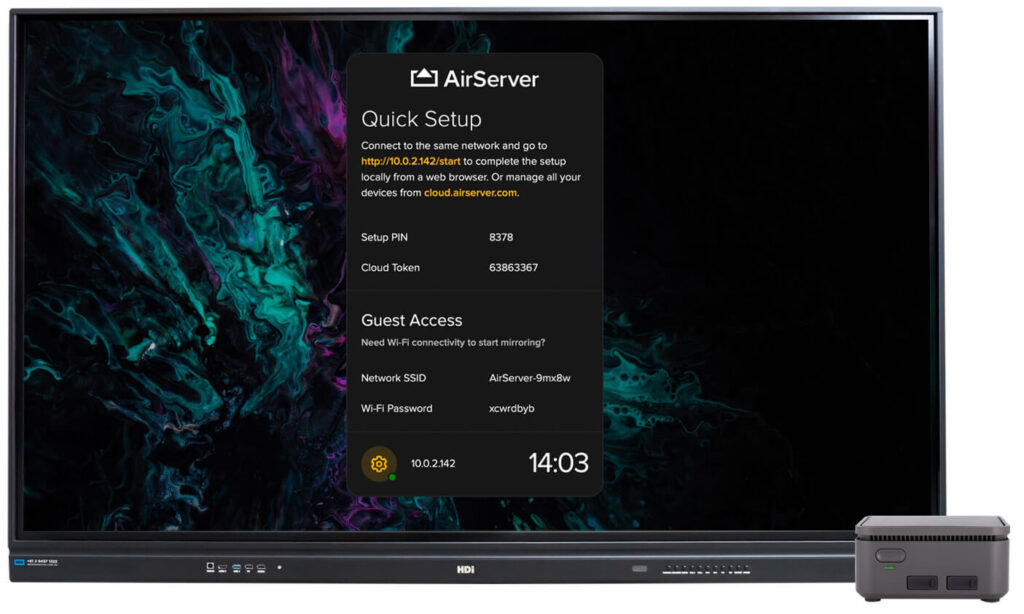
The new customizable user interface simplifies getting started and provides instructions for first time users.
How to connect
Rotating instructions for Windows, macOS, Chrome OS, Android and iOS.
Personalization
Customize your background and homescreen layout.
Quick settings
Manage sessions and basic settings on a touchscreen.

Display your own content in-between sessions. AirServer Connect 2 supports custom backgrounds and browser-based digital signage solutions.

Cast your favourite media and other Chromecast-enabled apps, including DRM protected content, over to the big screen. An industry first.

Share the big screen with the people at the back or in other rooms. No Internet connectivity required. Coming soon.
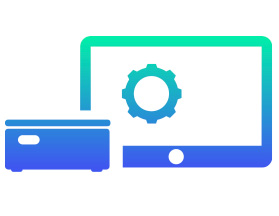
Manage your AirServer Connect 2 locally. Or manage all your devices from the cloud.

Keep your network safe with enterprise security, flexible integration and automatic updates. All sessions are local and not sent over the Internet.
Many Airserver Connect users have more than one unit in their organisation. The new management portal (cloud and web-based) allows IT to manage a fleet of multiple Connect units. From checking the status of the unit to updating the version or selecting the user interface display, this can all be done from an easy-to-use portal giving complete control over the technology.
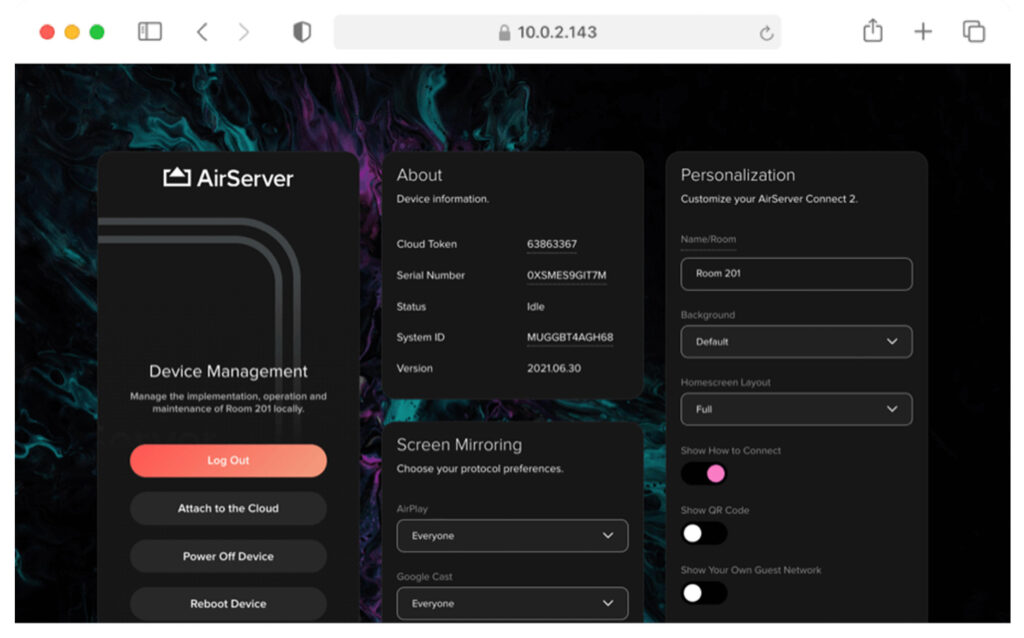

With Airserver Connect 2, you can now deploy a background or HTML file of your choosing to display to your Airserver box. This means you can now utilise the unit to dynamically display whichever content you choose to display when not wirelessly mirroring content to the screen.
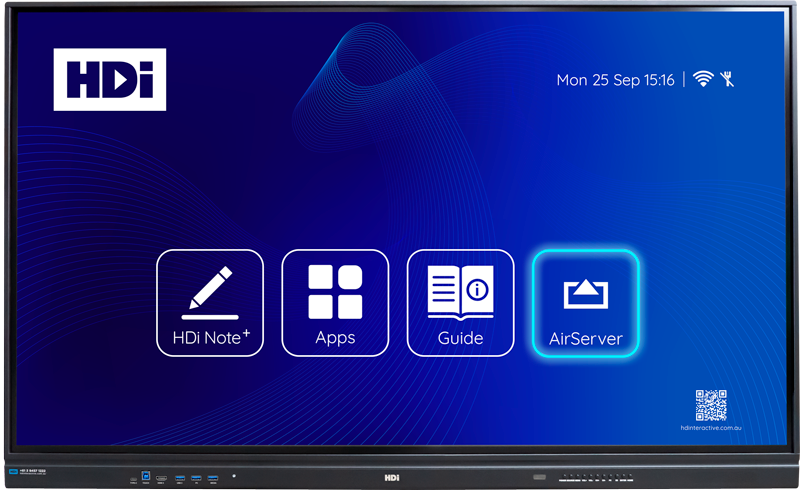

Our HDi screens come pre-packaged with the Airserver app. Simply switch on the screen and you are ready to wirelessly present from any device. We also offer a standalone unit courtesy of the newly released Airserver Connect 2 product.
If you are not sure which solution is best for you we have created the comparison chart below to help explain the key differences between both solutions
Features
AirServer App
AirServer Connect 2
AirServer Connect 3
How do I access to this?
The app comes built-in with all HDi edge series screens.
Airserver Connect 2 Unit, is a single purchase with a 2-year warranty and no ongoing licence fees.
Airserver Connect 3 Unit, is a single purchase with a 2-year warranty and no ongoing licence fees.
Screen mirroring methods
AirPlay, Google Cast, MiraCast, Guest Hotspot
AirPlay, Google Cast, MiraCast, Guest Hotspot
AirPlay, Google Cast, MiraCast, Guest Hotspot
Instruction on screen
Maximum simultaneous screens mirrored
1
8 devices mirroring at 1080p/60fps
12 devices mirroring at 1080p/60fps
Video Output
1 x 4K UHD (3840 x 2160) at
60fps (Depending on the AD version)*
1 x 4K UHD (4096 x 2160)
at 60fps
3 x 4K UHD (4096 x 2160)
at 60fps
Multiple screens are displayed
Resolution
Up to 4K (3840 x 2160)
at 60 fps
Up to 4K (4096 x 2160)
at 60 fps
Up to 4K (4096 x 2160)
at 60 fps
Custom background
Management Portal
Moderator Mode from User Device
Moderator mode on screen
Touchback control
*Windows and Miracast devices only
Digital Signage Feature
QR Code for quick connection
Livestreaming
Cloud Management Portal
Network
Wireless or 2.5 Gigabit LAN
1 x Gigabit LAN
1 x 2.5 Gigabit LAN
USB
N/A
1 x USB-A 3.1 Gen1
1 x USB 2.0
2 x USB-C 3.2,
2 x USB-A 3.2
BYOM
Memory
N/A
4GB DDR4 2400MHz
8GB LPDDR5 4800MHz
Guest Connectivity
Via HDi screen
Wi-Fi 5 (Up to 8 Clients)
Wi-Fi 6E RSDB (Up To
32 Client)
If you have any further questions, please send an enquiry and we will reply as soon as possible. You can also book an Online Demo with us.